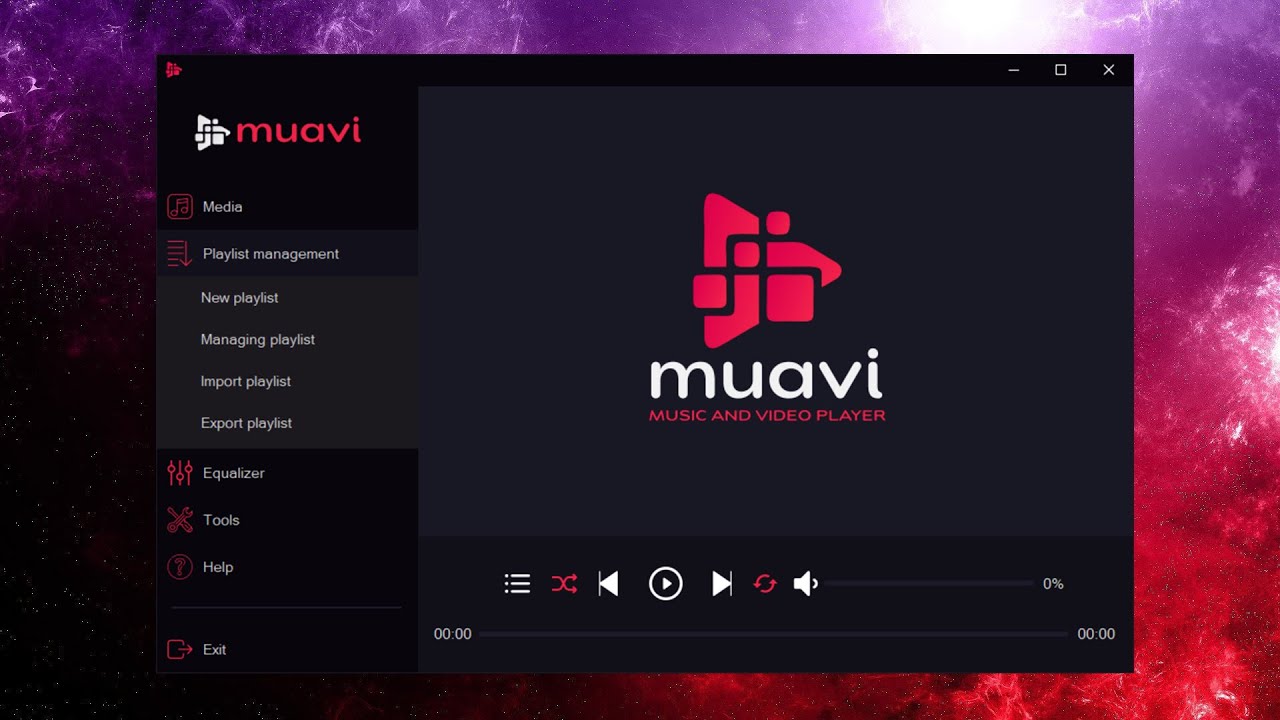
🎬 [USER INTERFACE, FLAT AND MODERN FORM, WITH SIDE MENU, SLIDING MENUS, RESPONSIVE, ADAPTABLE, OPEN SINGLE PANEL FORM – C# AND WINDOWS FORMS]
▶ CURRENT VIDEO
TOPICS:
-Create flat and modern form.
-Create Side Menu.
Create drop-down or sliding menus.
-Create Method to hide the submenu.
-Create Method to show the submenu.
-Customize submenu and buttons.
-How to show and hide drop-down submenus.
-Open child forms in a panel.
-Responsive or adaptable user interface or user controls.
🔰 DOWNLOAD PROJECT- SOURCE CODE
https://rjcodeadvance.com/iu-moderno-submenu-desplegable-deslizante-menu-lateral-responsivo-only-form-c-winform/
🛠 VER TUTORIAL EN ESPAÑOL:
https://www.youtube.com/watch?v=3ni0V-l3Auw
source
Home Page